
10 Million Users Trust Power PDF
Tungsten Power PDF (formerly Kofax) is an award-winning PDF editor designed to be easy to use, secure, and low cost. Enjoy a familiar, Office-style interface that gets you creating, converting and compiling your PDF documents in just minutes. With advanced functionality, robust security, and redaction capabilities, Power PDF is built for individuals and businesses of all sizes. It has a built-in eSignature integration with SignDoc and DocuSign for a complete end-to-end document lifecycle workflow.
Power PDF is a solution to manage PDF files for businesses and individuals with a one-time purchase with no annual subscription fees. The product you purchase in our store are single-user perpetual license. You can use the software as long as you own it.
We're revolutionizing the way businesses handle PDFs, crafting seamless solutions that empower efficiency at a fraction of the cost compared to other leading brands.

Unmatched Cost vs Performance ROI
Streamlined PDF management tools designed for the the most demanding modern business user at a fraction of the cost compared to other leading PDF Document Management software on the market.

Our Mission
Transforming a cost effective PDF management solution for consumers and businesses worldwide into a powerhouse of productivity and innovation through the adoption of Tungsten Kofax Power PDF.
Let's compare
Tungsten Power PDF 5 vs Foxit PDF Editor Pro11
Tungsten Power PDF 5 vs Nitro Pro 13
Tungsten Power PDF Advance vs Adobe Acrobat Stn Pro
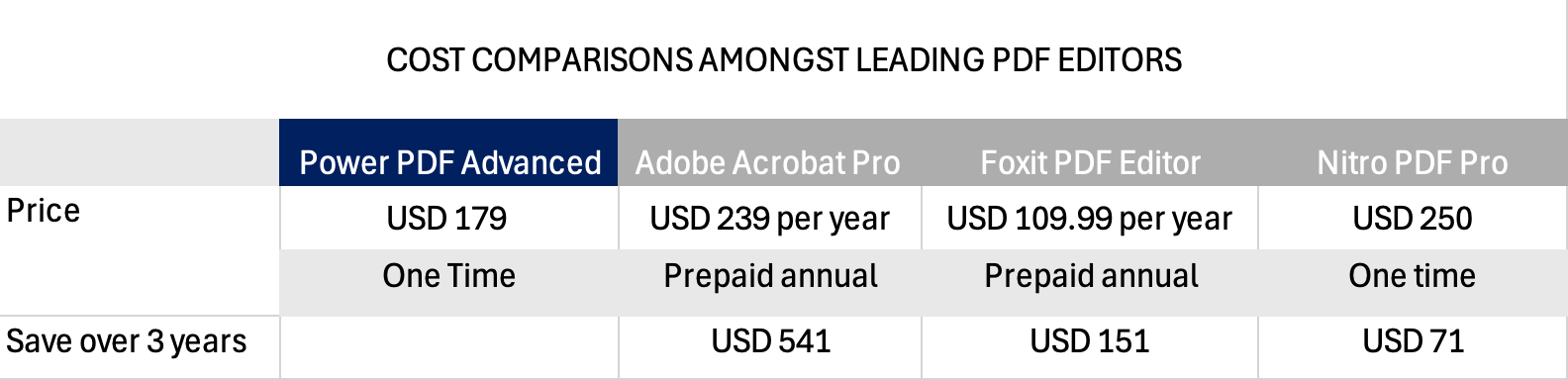
-
Tungsten Kofax Power PDF Advanced 5 For Windows (Electronic License only)
Regular price $135.00 USDRegular priceUnit price / per$179.00 USDSale price $135.00 USDSale -
Tungsten Kofax Power PDF Standard 5 for Windows (Electronic License only)
Regular price $99.00 USDRegular priceUnit price / per$129.00 USDSale price $99.00 USDSale
Product literature

Power PDF Standard Product Summary
Power PDF Advanced Product Summary
Power PDF Standard Quick Start Guide
Power PDF Advanced Quick Start Guide
Power PDF Standard 5 and Advanced 5 Comparison
Power PDF Supported Languages
Tungsten Kofax Power PDF Supported Languages
Power PDF does contain an Optical Character Recognition engine. This engine is used for making Searchable PDFs and supports a number of languages.
Information:
When the program performs conversions, it can handle over one hundred languages that use the Latin, Greek and Russian alphabets. When converting pages with a text layer, the language selection is not usually so important. It makes a real difference when you have requested OCR to run: to handle image-only pages or text with non-standard encoding.
Tungsten Kofax Power PDF supports the following languages with its Optical Character Recognition. Here is a full list of the supported languages. Those with dictionary support are highlighted:
Afrikaans, Albanian, Aymara, Basque, Bemba, Blackfoot, Breton, Bugotu, Bulgarian, Byelorussian, Catalan, Chamorro, Chechen, Corsican, Croatian, Crow, Czech, Danish, Dutch, English, Esperanto, Estonian, Faroese, Fijian, Finnish, French, Frisian, Friulian, Gaelic (Irish), Gaelic (Scottish), Galician, Ganda, German, Greek, Guarani, Hani, Hawaiian, Hungarian, Icelandic, Ido, Indonesian, Interlingua, Inuit, Italian, Kabardian, Kasub, Kawa, Kikuyu, Kongo, Kpelle, Kurdish, Latin, Latvian, Lithuanian, Luba, Luxembourgian, Malagasy, Malay, Malinke, Maltese, Maori, Mayan, Miao, Minankabaw, Mohawk, Moldavian, Nahuatl, Norwegian, Nyanja, Occidental, Ojibway, Papiamento, Pidgin English, Polish, Portuguese(Standard), Portuguese (Brazilian), Provencal, Quechua, Rhaetic, Romanian, Romany, Ruanda, Rundi, Russian, Sami, Sami Lule, Sami Northern, Sami Southern, Samoan, Sardinian, Serbian (Cyrillic), Serbian (Latin), Shona, Sioux, Slovak, Slovenian, Somali, Sorbian (Wend), Sotho, Spanish, Sundanese, Swahili, Swazi, Swedish, Tagalog, Tahitian, Tongan, Tswana, Tun, Turkish, Ukrainian, Visayan, Welsh, Wolof, Xhosa, Zapotec, Zulu, Japanese, Chinese (Simplfied), Chinese (Traditional) and Korean.
To achieve the best OCR accuracy, in the OCR Settings dialog box, select only the languages your document contains. Multiple language selection is allowed with the following limitations:
-
Select either only a single Asian language or one or more languages using the Latin or Cyrillic alphabet.
-
Asian cannot be mixed with other languages.
Source: Tungsten Automation
Power PDF registration, activation, and download information
Power PDF registration, activation, and download information
Registration
Power PDF Standard and Power PDF Advanced licenses are registered through https://register.kofax.com/serialregistration.
Power PDF Advanced Volume licenses are non-transferable and are automatically registered to the organization at the time of purchase.
Activation
An activation wizard will automatically appear after installation of Power PDF. Follow the onscreen prompts to activate your software.
Power PDF will automatically deactivate upon uninstall.
Q&A
I’m having trouble with the installation. What do I do?
When downloading and installing, please make sure to turn off any anti-virus software. Some strict programs will block download or incorrectly flag the Power PDF .exe file as a virus. You’ll also want to make sure you have enough storage on your computer.
Do I get updates and upgrades with my purchase?
Power PDF, PaperPort and OmniPage desktop products are perpetual licenses and not subscriptions. This means you own the specific version of software you bought on your date of purchase. With these retail individual licenses, there are no upgrades or updates included with the purchase.
To get a future upgrade, you will need to purchase the software again. Existing customers are eligible for generous upgrade discounts. Contact us to get your discount code.

User Reviews Resource
Reviews on Getapp
Read Tungsten Power PDF Reviews on Getapp
GetApp offers objective, independent research and verified user reviews.
Source: Getapp
Reviews on Software Advice
Read Tungsten Power PDF Reviews on Software Advice
Software Advice offers objective insights based on verified user reviews and independent product and market research.
Source: Software Advice
Support
Tungsten Offices
Tungsten Automation offers a 90-day product support warranty from date of purchase on all desktop products, including Power PDF, PaperPort and OmniPage. This covers installation, setup, configuration and reinstallation of software during this period.
For technical assistance on any Tungsten Automation product, please reach out to your nearest Tungsten support center.
News
View all-
Can Power PDF Support Large-Scale Document Auto...
Power PDF is a valuable resource at many levels of work volume. However, it remains reliable even when handling numerous daily document-related work actions. Even a small amount of task...
Can Power PDF Support Large-Scale Document Auto...
Power PDF is a valuable resource at many levels of work volume. However, it remains reliable even when handling numerous daily document-related work actions. Even a small amount of task...
-
Integrating Power PDF With GenAI Capabilities
PDFs are among the most common file types used in business for documents. The reasoning is easy to understand. These files are often lightweight and highly portable, and their contents...
Integrating Power PDF With GenAI Capabilities
PDFs are among the most common file types used in business for documents. The reasoning is easy to understand. These files are often lightweight and highly portable, and their contents...
-
TrustRadius Confirms Kofax Power PDF as the Ind...
Kofax Power PDF was previously recognized by TrustRadius and G2 for users’ ability to leverage it for easy creation, management and sharing of PDF files. The PDF editor is easy...
TrustRadius Confirms Kofax Power PDF as the Ind...
Kofax Power PDF was previously recognized by TrustRadius and G2 for users’ ability to leverage it for easy creation, management and sharing of PDF files. The PDF editor is easy...



